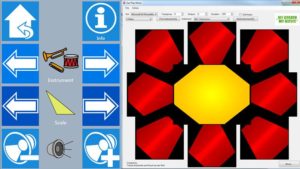My Breath My Music develops free musical instrument for children who use eye-gaze access.
‘Gaze interaction’ is a computer access method that enables those with disabilities to navigate and control a computer with their eyes, in the same way that an everyday computer user operates a mouse.
‘Eye play music’ is the name of our free software for the Windows PC.
You can download it here: (v.1.0.2)
SetupEyePlayMusic 1.1.0.2.exe
Stay informed about all that’s happening. SUBSCRIBE. Sign up to receive updates and information
Start immediately
Open the program. When you move your mouse pointer over any of the eight red spaces you will hear sound; you do not have to click to trigger a tone.
Within the program you can choose a different instrument, transpose notes and adjust the note length. Select “edit” to create your own scale. You can load and save your own scales and settings.
Keyboard Shortcuts
A = Previous Instrument
D = Next Instrument
Q = Previous Scale
E= Next Scale
Extra functionality for Tobii Communicator software users
Lars Tiedemann from Tobii made a special Pageset for Communcator 5. The user can change volume, change instrument and change scale.
The user can ran this pageset from his Communicator Homescreen and it will automatically open Eye Play Music.The use of this Pageset has one restriction: The EyePlayMusic.exe has to be in the C:\EyePlayMusic folder.
This is the download link to the Pageset for Communicator 5.
The Communicator software runs on windows computers. The support is for Tobii Dynavox Eyetrackers.
Online Improvisation workshop
Improvisation is a way to create your own unique music, here and now, without having to think too much. It’s also a great way to express yourself. If you use the right scales in Eye Play Music with the play-along tracks for improvisation, in no time you’ll create music which can be very pleasant to listen to.
First Select Penta C scale. Now go to workshop 1. On this page are two play-along tracks. Have lots of fun!