EyePlayChords
EyePlayChords is free music software for the Windows PC.
Purpose: This program allows any child and adult to participate actively in music lessons and (music) therapy!
EyePlayChords is a musical instrument for people with severe disabilities who can control their computer screen with Eye-gaze, Head-gaze, switches or a Mouse. It is a tool for playing and creating chords and single notes. A chord, simply put, is any combination of three or more notes. Single notes are used for playing melodies.
*At the bottom of this page are a few practical assignments for music therapy and conservatory students.
Setting up EyePlayChords is very simple:
Step 1 – Download and install our free software SetupEyePlayChords1220
Step 2 – Open “012 Scale C-Am penta.midikeys.xml” from the FILE drop down menu
Step 3 – Select the “Mouse Over Trigger” box and start experimenting with your mouse cursor
Step 4 – Experiment with the computer keys 1, 2, 3, 4 and 5
EyePlayChords Tutorial 1
EyePlayChords offers endless possibilities!
There are many ways to play
- With a Mouse
- With an Eye Tracker (Tobii etc)
- With a Head Tracker (Headmouse etc)
- With Switches*
* TIP buy the 5 switch EyePlayChords interface at https://robertsengineering.nl/ This interface is super user friendly!

You trigger the notes in different ways
-
- Hover the mouse pointer over the chordpads
- Click on the chord pads
- Use a breath controller to trigger the chordpads
- Use switches
- Use you computer keyboard
EyePlayChords Tutorial 1
Acces a wide range of instrument sounds
- You can use the internal Microsoft wavetable synth that comes included with windows
- With a virtual MIDI cable, you can connect EyePlayChords to MIDI-compatible music software running on the same computer (Reason, Kontakt, Ableton live, Respiro, Camelot)
- With a USB MIDI interface, you can trigger external music devices such as synthesizers, sound modules, samplers and keyboards
EyePlayChords Tutorial 3
You can select* different MODES
- Mouse over trigger
- Sustain
- Endless duration*If you don’t select anything, the Chord pad will be triggered with a left mouse click.
The duration setting influence the length of a note.
You can also change some setting for the on screen keyboard.
Select Extra from the menu bar to change key sizes
Expression!
The Chord pads have different velocity values. The notes are loud at the top and become progressively softer towards the bottom of the Chord pad. You can also trigger the pads using a Breath Controller, and articulate them using your breath! (You will need to turn off the breath controller fixed velocity setting)
More Options
You can change the note duration, the velocity curve, and many other musical settings
- use the piano setting to change note duration of the Piano keys
- change the velocity curve
By default your chords will be stored in a documents folder.
The program has many other features, which you can explore yourself!
Great new features added in the latest version
A number of new features have been added in the latest version. For example, an extra MIDI out has been added (OPTIONS – MIDI). In the must-see video below, our software developer Tobias Kozlowski shows some great new possibilities.
Sound like a pro! Advanced settings
Perfect sound with sampled sounds and a virtual MIDI cable
It is possible to use MySwitchMusic to control other music software.
Setting it up requires some skills with computers. You need a virtual connection cable and a music program.
We use the free Virtual MIDI cable software loopMIDI.
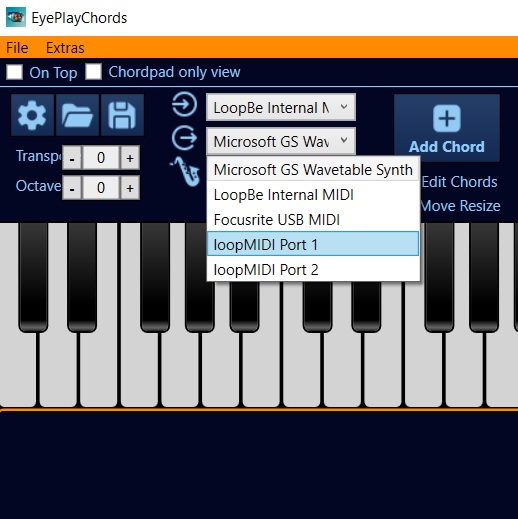
After installation, loopMIDI port 1 & 2 appear in the selection menu OUT.
4 free standalone programs with extremely good sounds.
1. The FREE Decent Sampler
Installing this program is easy! Download
In addition to the standalone sampler, you will also find a number of sampled sounds on the website. Some of them are free.
TIP! More free sounds for the Decent Sampler are on the fantastic website Pianobook.co.uk
Pianobook is a peer-to-peer community of composers, producers and sound smiths sharing their sounds for all to use for free. Not all sounds on the website are suitable for the Decent Sampler, but this overview contains more than 100 (!) instruments and sound effects that are suitable. The sample Winter Voices is an absolute must.
Below is a short instructional video.
Great must see Video about the Decent Sampler!
2. For a great Piano sound we highly recommend the program Addictive keys. They have a demo version of the acclaimed Studio Grand. You can find it here: www.xlnaudio.com/demos
This music software is highly recommended!
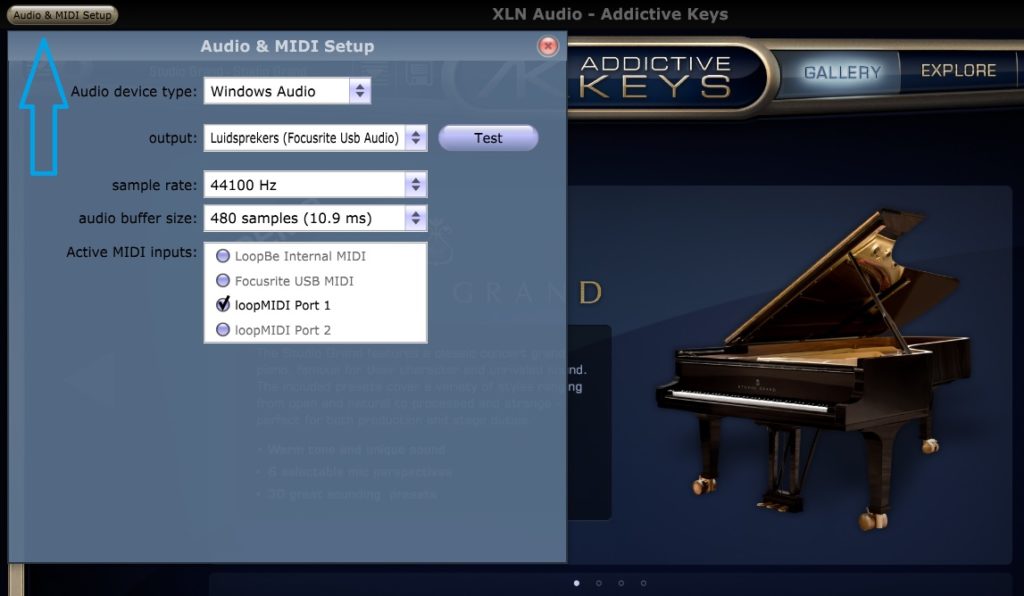
3. The FREE software Kontakt Player of Native instruments.
Installing the program is a job, but it is well worth the effort.
Besides Kontakt Player you also need to download the free sounds library on the website of Native Instruments.
A sampler is a musical instrument that generates sounds by digitally playing sound fragments. The sounds sound lifelike! Nice sound gives beautiful music.
In the sample player you will find the MIDI tab under options. Select loopMIDI and refer to port A. Then load an instrument into the player and also select port A.
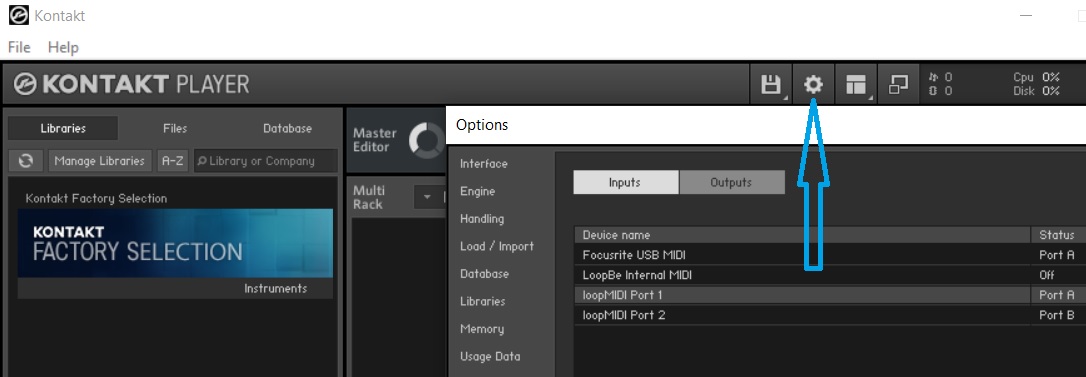
4. NEW! Soundpaint
Soundpaint is an organic music platform technology, which lets you play and create music instruments on your computer. The Soundpaint Engine is an analog-style sample technology, which real-time renders instruments with unparalleled realism.
The Free Soundpaint Engine also comes with Free Instruments, including a Steinway Grand Piano and others.
https://soundpaint.com/
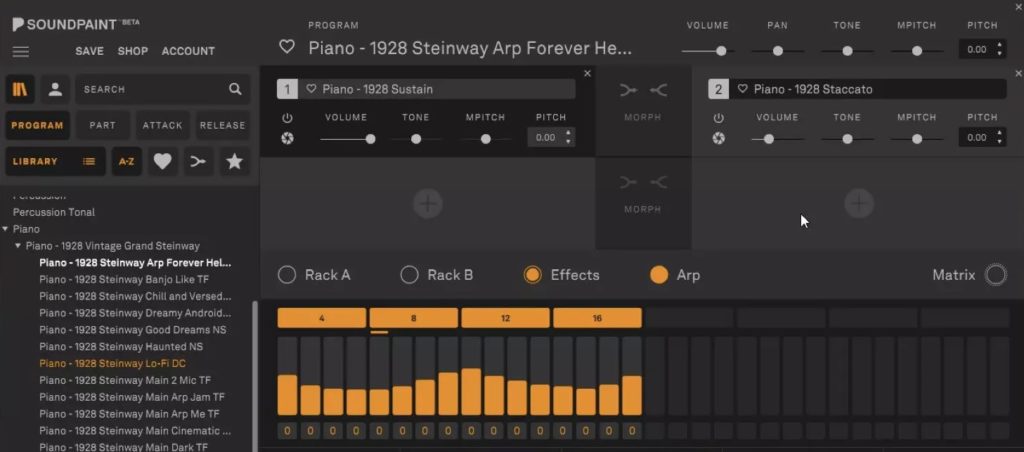
Optimize the sound with an ASIO driver
For better sound we suggest to install an ASIO driver. Audio Stream Input/Output (ASIO) is a computer sound card driver protocol for digital audio specified by Steinberg, providing a low-latency and high fidelity interface between a software application and a computer’s sound card. asio4all
Even better is to buy an external sound card. We use focusrite
Controlling an External Digital Piano
Most digital pianos have a MIDI connection. EyePlayChords can communicate with the digital piano via a USB MIDI interface. How special is that! Modern pianos use MIDI over USB and then no separate interface is needed.
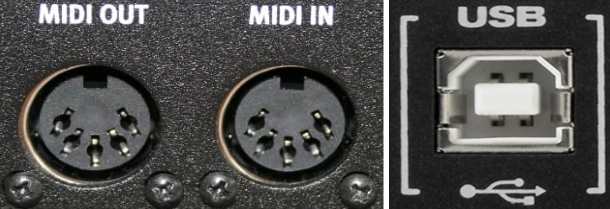
MIDI IN/OUT port on a digitale piano

Select USB MIDI out
TIP! The whole class plays together
Our software aims to ensure that everyone can actively participate during a music lesson. We would like to introduce you to a teaching method that can help you to reach this goal: Figurenotes. Start a whole classroom using Figurenotes and let them progress through reading music at their own pace, while letting the whole class play together. https://figurenotes.org/chords/
Note: We are aware that the editing and selecting in this program is too difficult for some users, so they may need an extra hand to set up for a performance. In the future we would like to add extra accessibility features for disabled players, so they can control the program more easily by themselves.
Practical assignments for music therapy and conservatory students
1. Install EyePlayChords and Decentsampler on a laptop. The laptop has at least Windows 10, an internal sound card and a webcam. As a guide you use the tutorial videos 1 2 and 3.
2. Experiment with the program’s various functions. Connect the Xbox Adaptive Controller. Connect external switches to inputs A, B , X ,Y and RT. Experiment with the program’s various functions. Connect the Xbox Adaptive Controller. Connect external switches to inputs A, B , X , Y . Examine the functions of these buttons.
3. No need to use your hands: Instal the free software Enable Viacam. eViacam is a mouse replacement software that moves the pointer as you move your head. Open 001 Chords D G A and select “Mouse over Trigger”. Trigger the Chordpads with intuitive head movements.
4. The power of the Pentatonic Scale. Select 012 Scale C-Am penta. We made a workshop about the Pentatonic Scale
The pentatonic scale that we use has no semitones. Therefore, music using these notes naturally sounds good, all notes go together well. It’s great to improvise using a scale which always sounds this good. A 4-year old can create a piece of music effortlessly. There is a transpose function in EyePalyChords. So you can easily work in different scales
5. Sling orchestra/band: To experience what it is like to play a musical instrument with a disability you wear one or two slings.
Make music with a switch under your foot, or with 1 hand or with your head. Use eViacam to trigger the Chordpads.
Imagine being so severely disabled that you can’t time. What role can you play in a piece of music? Can you make a piece of music together?
In the video below you can see a performance of a sling orchestra during Europa Intakt 2022 – Music and Inclusion
TROUBLESHOOT:
Question: When opening Eye Play Chords the program keeps closing as soon as we open it.
Solution: Try Holding CTRL while starting the program.
Europa InTakt 2022 – Workshop Sling Orchestra

This software is conceived and developed for My Breath My Music by Tobias Kozlowski.